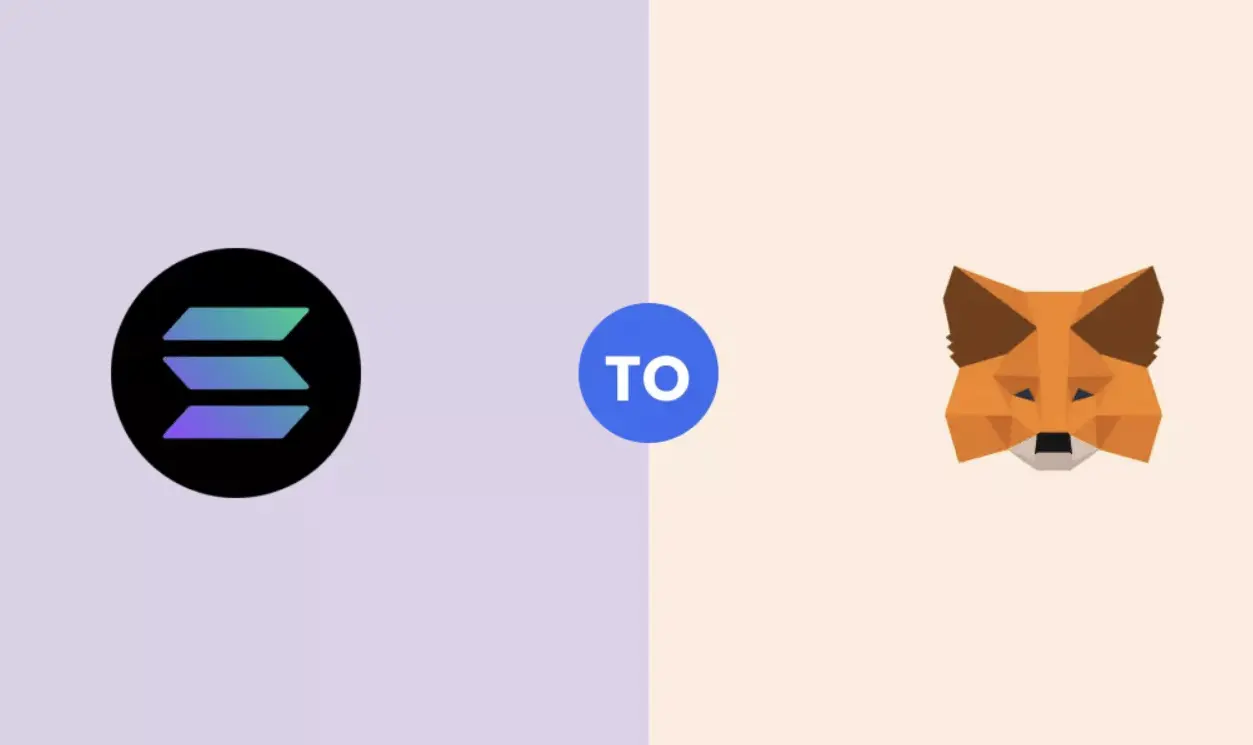Learning how to add zkSync to MetaMask is a game-changer for Ethereum users. This guide simplifies the process, whether you’re using a desktop or mobile device.
zkSync, a Layer 2 Ethereum network, boosts transaction speed and cuts costs while keeping Ethereum’s core security.
Adding zkSync to your MetaMask wallet opens up a world of decentralized applications and peer-to-peer transactions. It’s a must-read for anyone looking to enhance their blockchain experience with zkSync’s advanced zero-knowledge proof technology.
One-Click Network Addition
By utilizing the “Add to MetaMask” button below, you can instantly add the zkSync Mainnet to your MetaMask wallet. This feature uses MetaMask’s API to automatically input the zkSync network’s details, such as the RPC URL, Chain ID, and Currency Symbol.
With just one click, the zkSync Mainnet will be integrated into your MetaMask, ready for use.
This one-click solution is designed to enhance the user experience, providing a straightforward way to access the zkSync network’s capabilities.
Whether you’re a seasoned crypto enthusiast or new to the blockchain world, this feature ensures that you can easily connect to the zkSync ecosystem and explore its diverse offerings.
Introduction to zkSync and MetaMask
zkSync is a Layer 2 scaling solution for Ethereum, offering faster and cheaper transactions without compromising on security. It uses advanced zero-knowledge-proof technology to enhance transaction speed and efficiency.
MetaMask, a popular Ethereum wallet, allows users to interact with the Ethereum blockchain and decentralized applications (dApps) seamlessly.
Understanding zkSync Network

zkSync operates alongside the Ethereum mainnet, optimizing transaction processing through zk-rollups.
This protocol ensures scalability and low-cost transactions while maintaining Ethereum’s core values of decentralization and security.
zkSync’s compatibility with Ethereum’s foundational values and EVM networks makes it an ideal platform for developers and users alike.
Benefits of Integrating zkSync with MetaMask
- Enhanced Transaction Speed: Leveraging zkSync’s Layer 2 solution significantly increases transaction processing speed.
- Reduced Gas Fees: zkSync’s efficient protocol reduces the cost of transactions on the Ethereum network.
- Seamless User Experience: Integrating zkSync with MetaMask provides a smooth and user-friendly interface for managing Ethereum transactions and assets.
- Access to a Wider Range of dApps: Users can connect to a variety of dApps on the zkSync network, expanding their blockchain experience.
- Increased Scalability: zkSync’s Layer 2 solution addresses Ethereum’s scalability challenges, allowing for more transactions at lower costs.
By adding zkSync to your MetaMask wallet, you can leverage these benefits and enjoy a more efficient and cost-effective Ethereum experience.
Step-by-Step: How to add zkSync to MetaMask
Adding zkSync to your MetaMask wallet enhances your Ethereum experience with faster transactions and lower fees.
This Layer 2 solution, using zero-knowledge proof technology, is simple to integrate.
Here’s how you can connect zkSync to your MetaMask wallet.
Step 1: Accessing the Networks List in MetaMask
Open your MetaMask wallet and click on the Networks list at the top left corner. Look for the “Add Network” button and click on it to start the process of adding a new network.
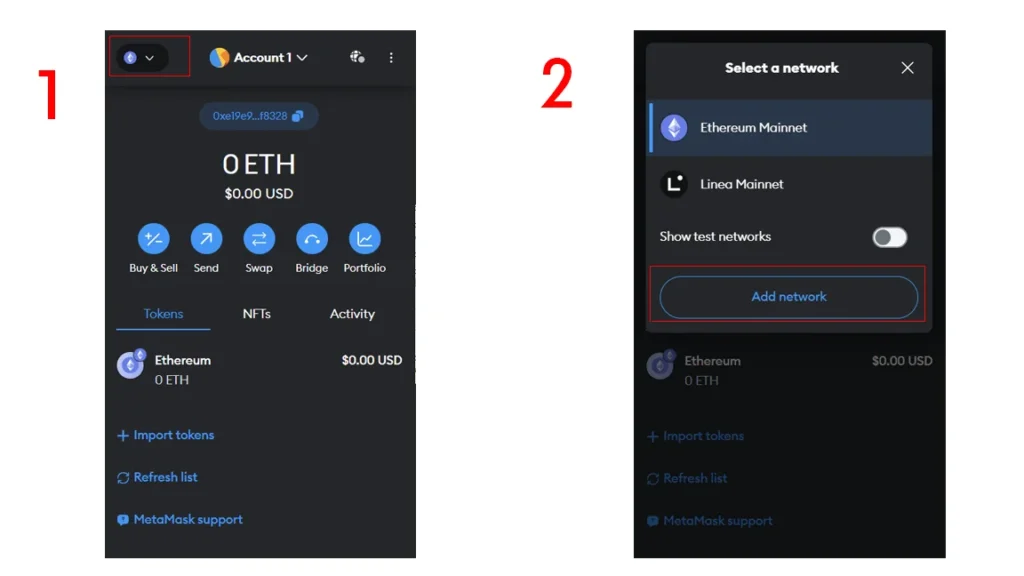
Step 2: Adding a Network Manually
In the new window, scroll down and select “Add a Network Manually.” This option allows you to input the specific details of the zkSync network.
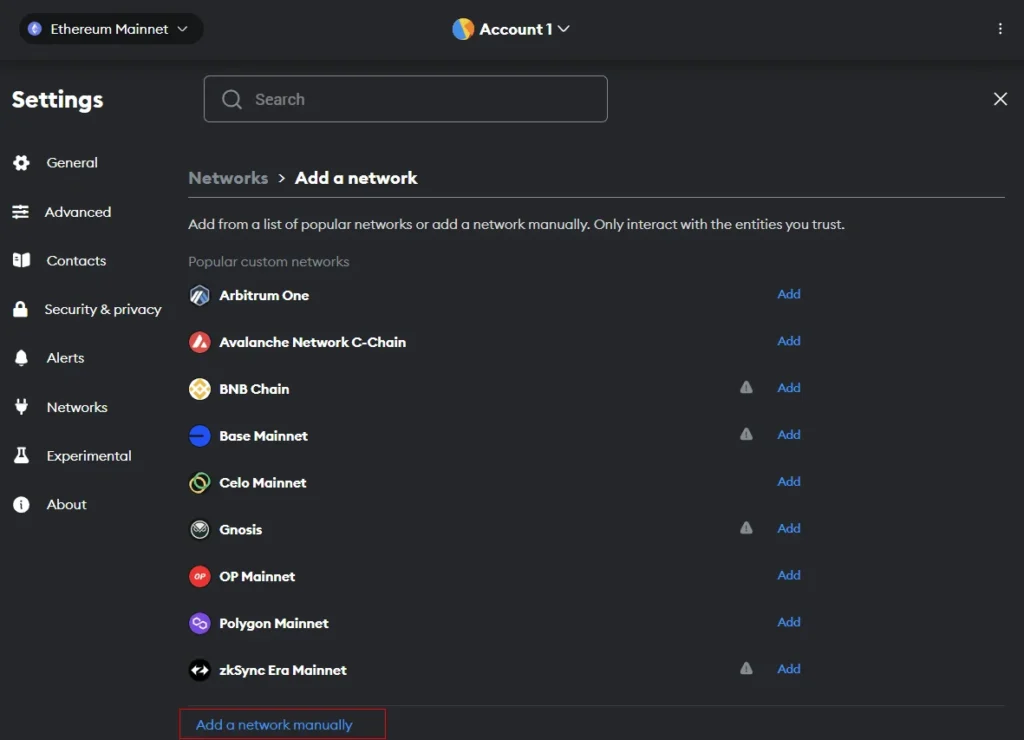
Step 3: Entering zkSync’s RPC Information
Here are the essential RPC details for zkSync:
- Network Name: zkSync Mainnet
- Network URL:
https://zksync-era.blockpi.network/v1/rpc/public - Chain ID: 324
- Currency Symbol: ETH
- Block Explorer URL:
https://explorer.zksync.io
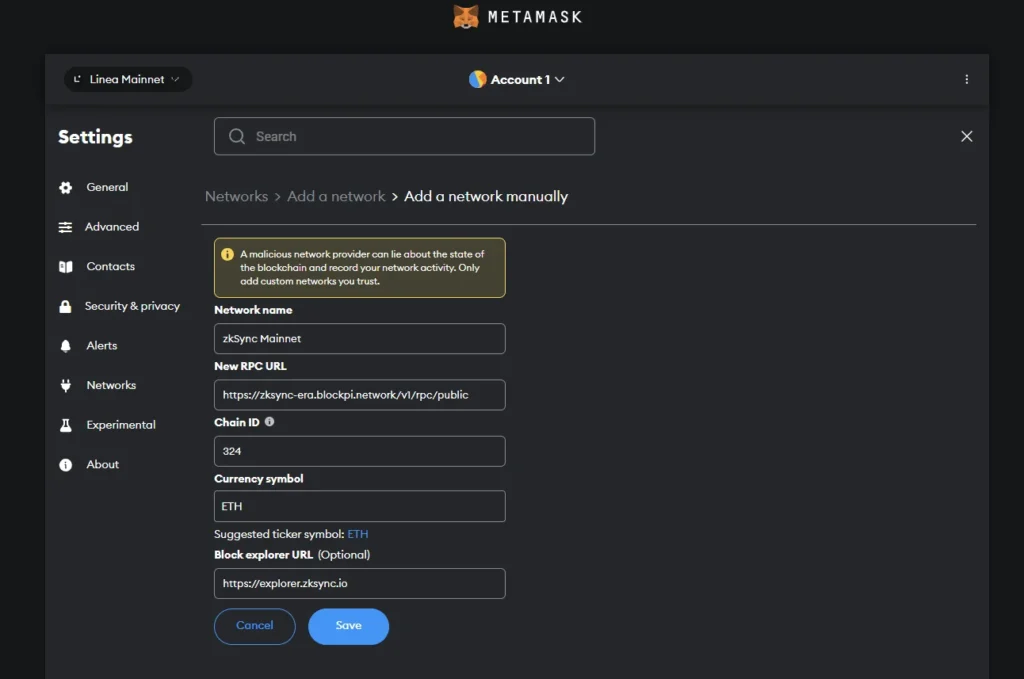
Enter these details accurately to ensure a secure connection to the zkSync network.
Step 4: Saving and Switching to zkSync Era Mainnet
After entering the RPC details, click “Save.” Your MetaMask wallet is now configured with the zkSync network. To switch to the zkSync Era Mainnet, simply select it from the network dropdown menu in your wallet.
By following these steps, you can easily add the zkSync network to your MetaMask wallet, allowing you to interact with Ethereum’s Layer 2 scaling solution. This integration is a secure and scalable method to connect to the zkSync network, enhancing your blockchain experience.
Alternative Method to Add zkSync to MetaMask
For those seeking an alternative way to add zkSync to MetaMask, ChainList provides a user-friendly solution.
This method simplifies the process, making it accessible even for those new to blockchain technology.
Step 1: Install MetaMask & Create an Account
First, install the MetaMask browser extension on your device. Create a new MetaMask account or log in to your existing one.
Ensure your account is secure by following the recommended security practices, such as keeping your recovery phrase safe.
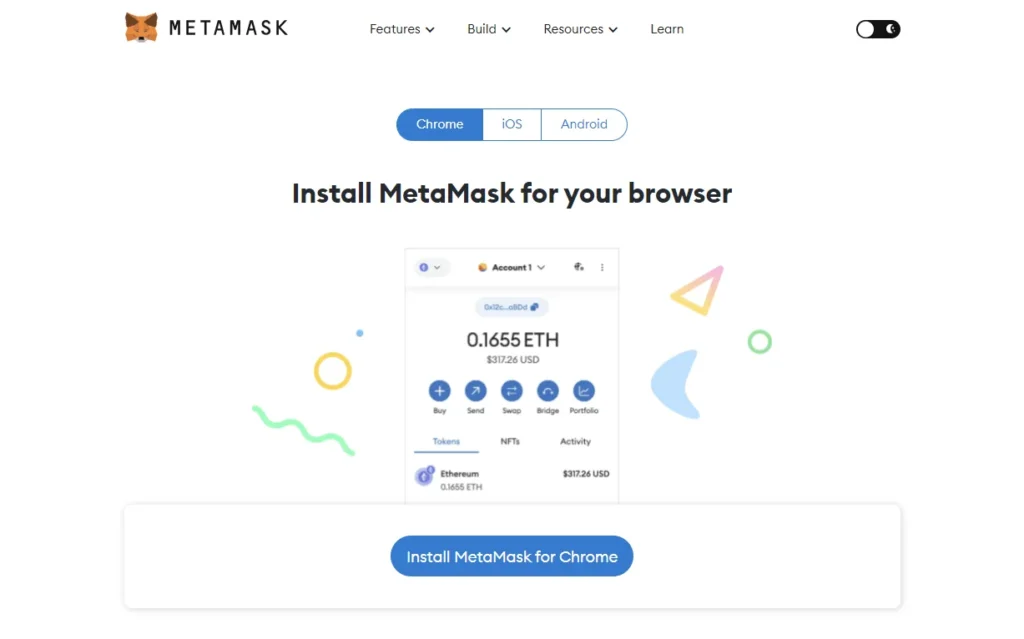
Step 2: Go to ChainList and Search for zkSync
Navigate to the ChainList website. ChainList is a comprehensive platform that compiles verified and authenticated RPC endpoints for various EVM networks, including zkSync.
Step 3: Add zkSync to MetaMask and Confirm
Search for “zkSync” on ChainList and select the “Add to MetaMask” option. This action automatically adds the verified zkSync RPC data to your MetaMask extension. Confirm the addition in your MetaMask wallet to complete the process.
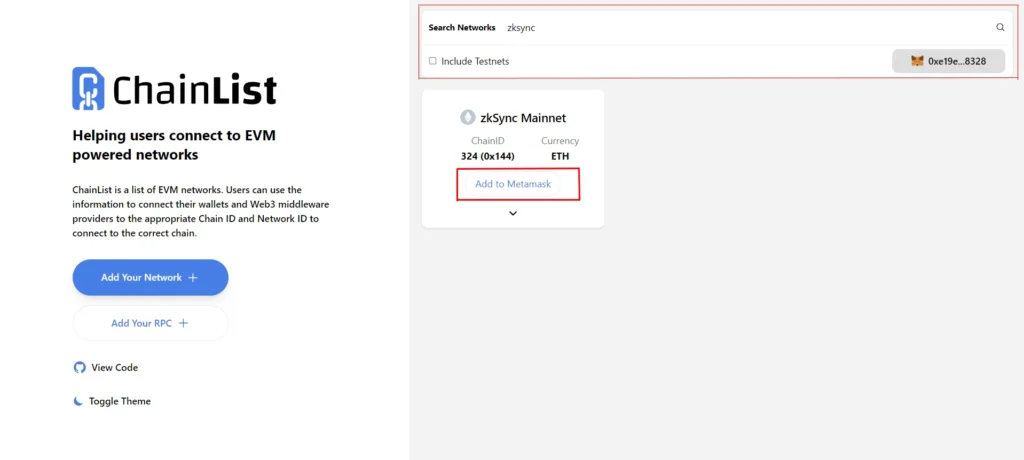
By following these simple steps, you can effortlessly add zkSync to your MetaMask wallet, enhancing your Ethereum experience with faster, cheaper transactions and improved scalability.
This method upholds the core values of decentralized finance, offering a secure and scalable way to interact with the Ethereum blockchain.
Conclusion
Integrating zkSync with MetaMask brings numerous benefits to the Ethereum blockchain experience. This combination enhances both security and efficiency, making it a valuable tool for users and developers alike.
Advantages of Using zkSync with MetaMask
- Enhanced Privacy and Security: zkSync utilizes zero-knowledge proofs, ensuring transaction details remain confidential and untraceable.
- Faster Transaction Processing: Thanks to Layer 2 scaling solutions, zkSync offers near-instantaneous transactions, significantly reducing wait times for confirmations.
- User-Friendly Interface: zkSync is designed to be accessible for both beginners and experienced users, offering a seamless experience.
- Cost-Efficient Transfers: With lower gas fees, zkSync makes Ethereum transactions more affordable.
- Decentralization and Trustlessness: zkSync upholds Ethereum’s core values, providing a secure and decentralized environment for transactions.
Exploring Other Layer 2 Solutions
While zkSync is a prominent Layer 2 solution, the Ethereum ecosystem is rich with other options. Each solution offers unique features and benefits, such as improved scalability, reduced costs, and enhanced security. Exploring these alternatives can provide users with a broader range of choices to suit their specific needs and preferences.
In conclusion, adding zkSync to MetaMask is a step forward in enhancing the Ethereum blockchain experience. It offers a blend of speed, security, and user-friendliness, making it an attractive option for those looking to optimize their blockchain interactions.
Article Sources
At UncryptoNote, we prioritize accuracy and integrity in our content. Our writers are required to utilize primary sources to substantiate their work. This includes white papers, government data, firsthand reporting, and interviews with experts in the industry. We also incorporate original research from other credible publishers when relevant. This rigorous approach ensures that we deliver content that is both precise and impartial.
- BYDfy: What are the advantages of using ZkSync Lite compared to traditional cryptocurrency wallets like MetaMask?
- Medium: How To Add ZkSync To Metamask?
- DataWallet: How to Add zkSync to MetaMask
- Coingecko: How to Add zkSync Era to MetaMask
- zySync Docs: zySync