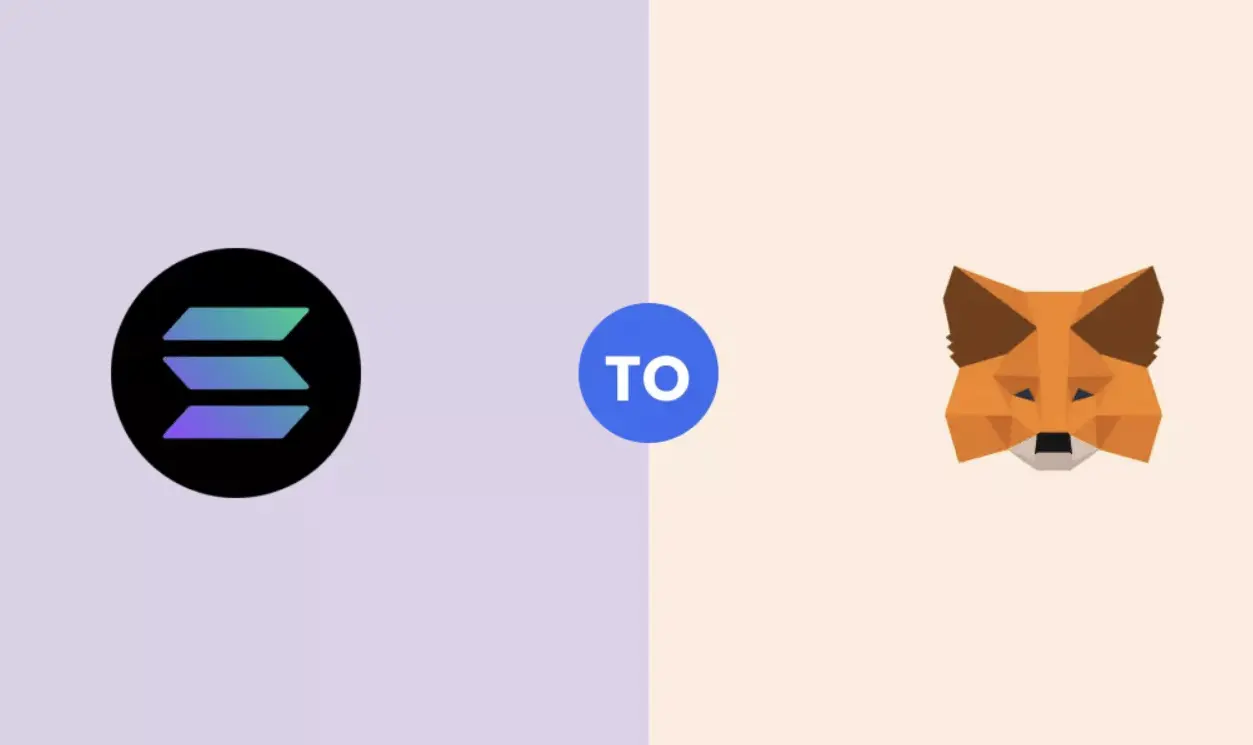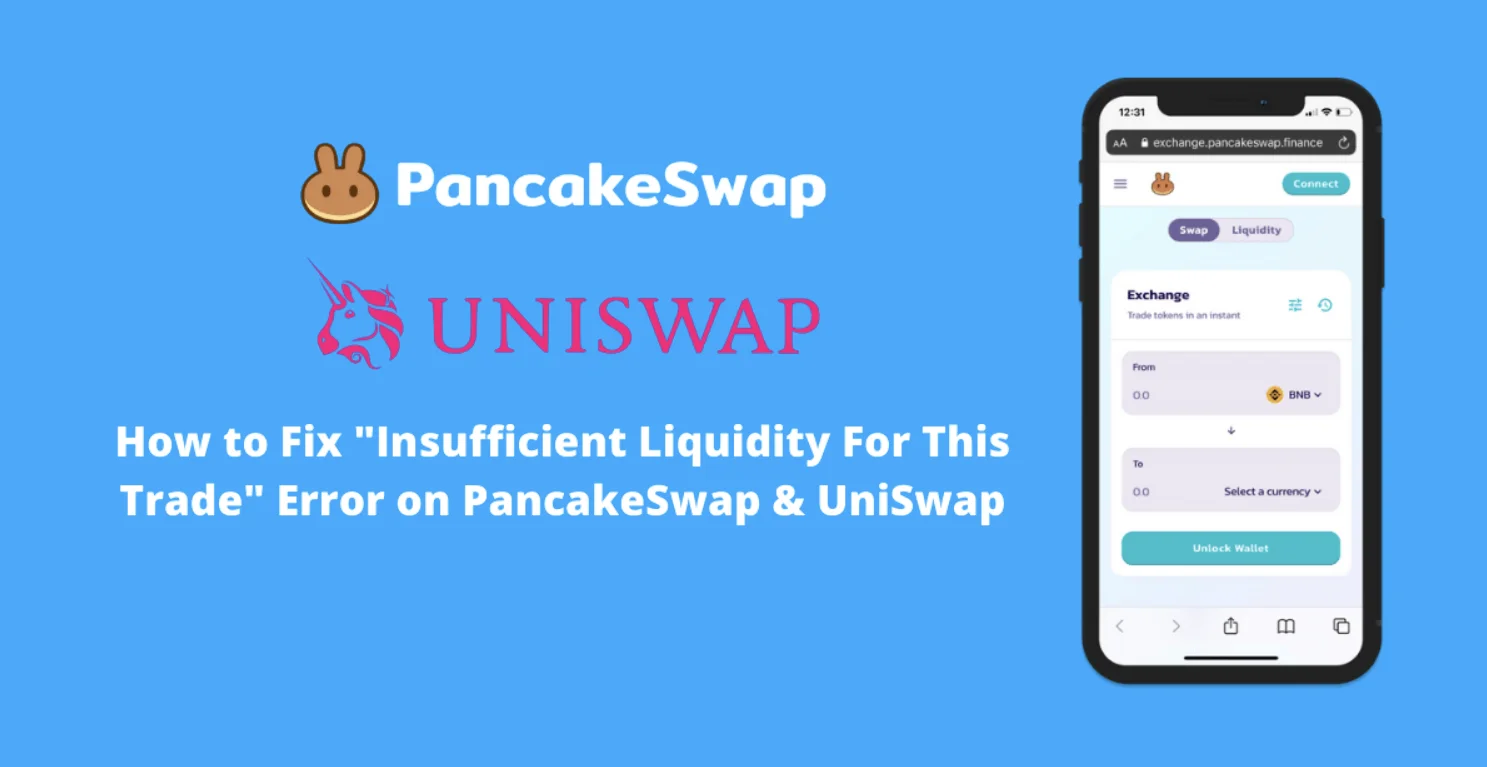MetaMask, a popular Ethereum and Ethereum Virtual Machine (EVM) compatible wallet, is known for its ease of use in the crypto world. However, when it comes to the Solana blockchain, things get a bit tricky.
Solana, with its unique programming and smart contract capabilities, isn’t directly compatible with MetaMask due to its non-EVM nature. This has left many wondering how to add Solana to MetaMask.
The good news is, that there’s a workaround using MetaMask Snaps, an extension that bridges this gap, allowing you to manage Solana tokens in your MetaMask wallet. This integration opens up a new realm of possibilities for MetaMask users, enabling them to tap into the Solana ecosystem’s offerings.
Getting Started with Solana and MetaMask
Solana and MetaMask are key players in the crypto world, each offering unique functionalities that cater to the needs of cryptocurrency enthusiasts. Solana, known for its high-speed blockchain and cost-effective transactions, has become a favorite among users and developers.

It hosts a plethora of decentralized applications and smart contracts, making it a powerhouse in the crypto space. On the other hand, MetaMask, primarily an Ethereum-based wallet, stands as the go-to choice for many due to its user-friendly interface and widespread acceptance.
However, integrating Solana directly into MetaMask poses a challenge due to their differing blockchain structures.
Understanding the Basics
Solana’s architecture is distinct from Ethereum’s, operating outside the Ethereum Virtual Machine (EVM) compatible chains.
This difference is crucial because MetaMask was designed to support EVM-compatible networks, allowing users to interact seamlessly with Ethereum-based applications. Solana, with its unique blockchain technology, doesn’t naturally fit into this framework.
As a result, adding Solana tokens directly to a MetaMask wallet isn’t as straightforward as adding Ethereum or other EVM-compatible tokens. This limitation has led to the search for solutions that can bridge this compatibility gap, enabling users to manage their Solana assets within the familiar MetaMask environment.
The MetaMask Snap Solution

Enter MetaMask Snaps, a game-changing solution that bridges the gap between Solana and MetaMask. MetaMask Snaps are essentially extensions that allow the wallet to interact with non-EVM blockchains like Solana.
This innovative feature opens up a world of possibilities, enabling MetaMask users to connect to the Solana network and manage their Solana assets without needing a separate, Solana-specific wallet like Phantom. The introduction of the Solana Wallet Snap, developed by Solflare, exemplifies this breakthrough.
It allows users to add Solana to their MetaMask wallets, revolutionizing how different blockchain networks interact with each other. This integration not only enhances the functionality of MetaMask but also expands the reach of the Solana ecosystem to a broader user base.
Step-by-Step Process to Add Solana to MetaMask
Adding Solana to MetaMask is a unique process that involves using the MetaMask Snap feature. This feature allows MetaMask to support non-Ethereum Virtual Machine (EVM) compatible chains like Solana.
The process is straightforward and user-friendly, making it accessible for both beginners and experienced crypto enthusiast
Installing Solana Wallet Snap
- Open MetaMask Extension
Start by opening your MetaMask extension in your browser. Ensure you’re logged in to your MetaMask account.
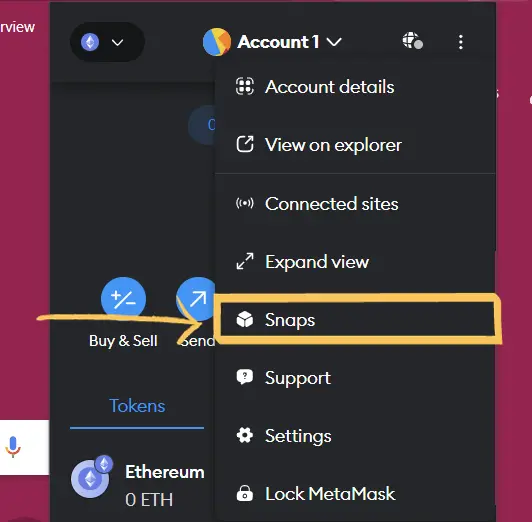
2. Navigate to MetaMask Snap Directory
Go to the MetaMask Snap directory. This is where you can find various Snaps, including the one for Solana.
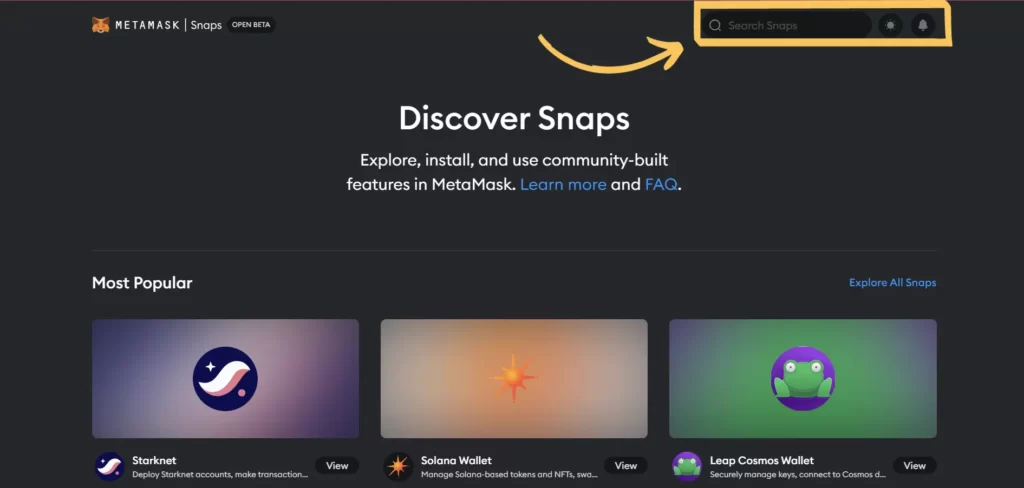
3. Search for Solana Wallet
In the Snap directory, use the search bar to find the Solana wallet.
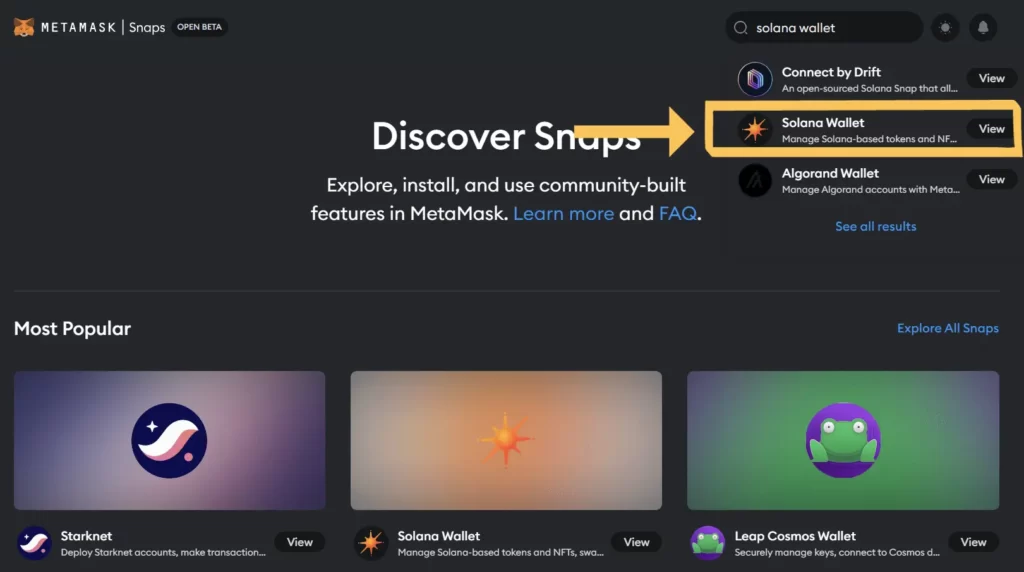
4. Add Solana Wallet Snap
Once you locate the Solana Wallet by Solflare, click on the ‘Add to MetaMask’ button. This is usually located in the upper-right corner of the page.
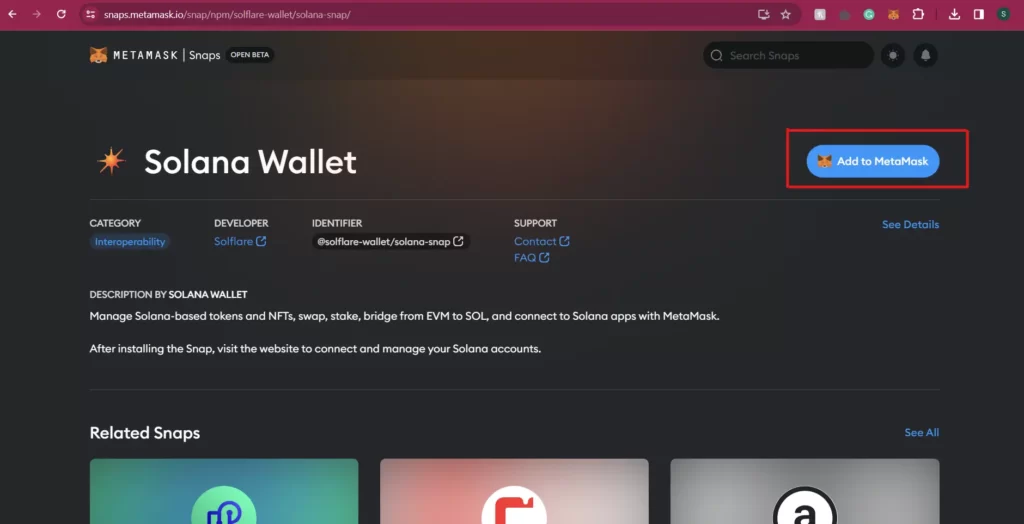
5. Installation and Permissions
Follow the prompts that appear for installation. You will need to accept the necessary permissions for the Snap to operate correctly.
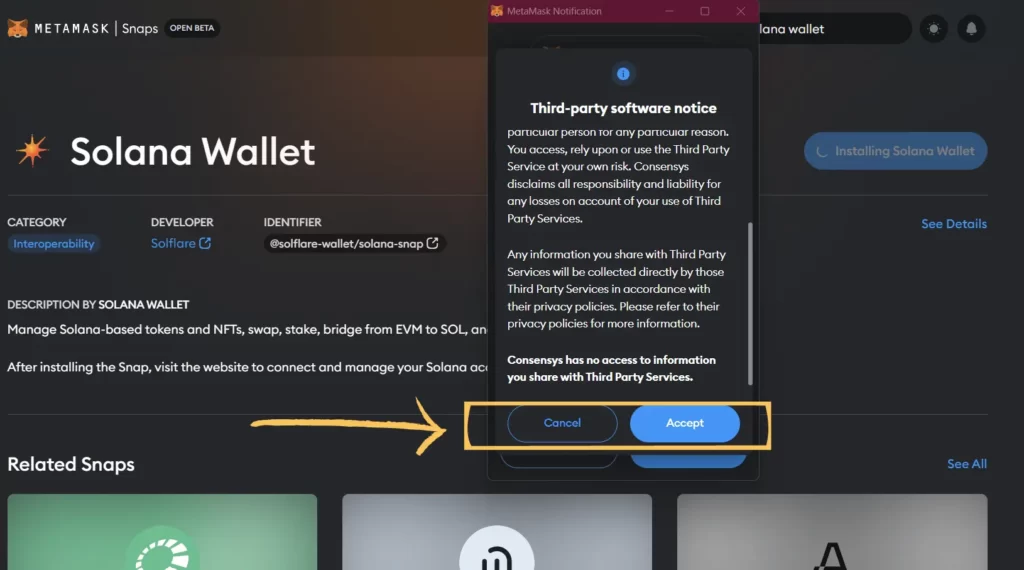
Setting Up Your Solana Wallet
1. Visit Solflare Platform
After installing the Snap, go to the Solflare Solana Snap platform. This is where you’ll set up your Solana wallet.
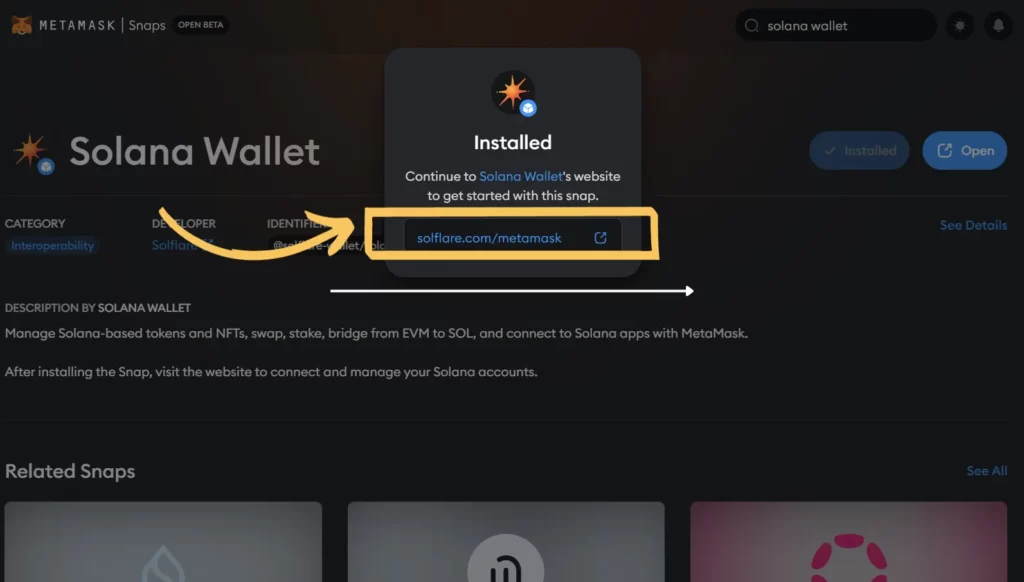
2. Start Onboarding Process
Click on ‘Get Started’ to begin the onboarding process. Follow the instructions provided.
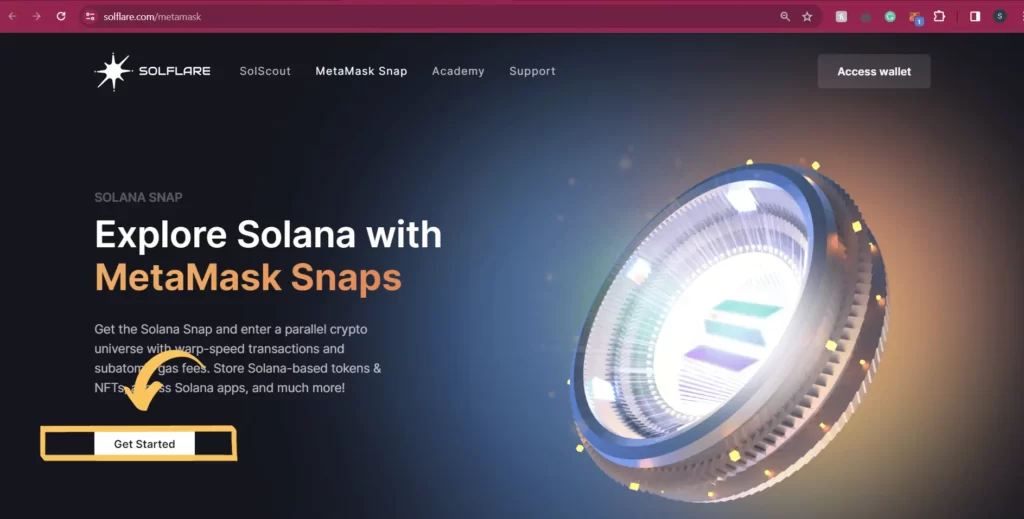
3. Enter Solana
Choose the ‘Enter Solana’ option to proceed. This will complete the setup process.
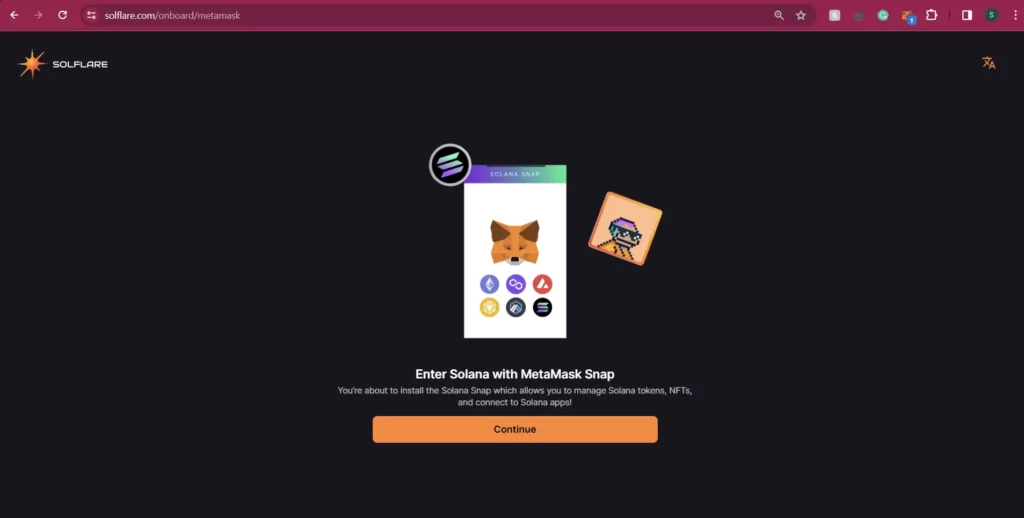
4. Manage Solana Wallet Address
Once your Solflare Solana Wallet is ready, you can manage your Solana wallet address. This includes copying the address for receiving tokens and viewing your Solana assets.
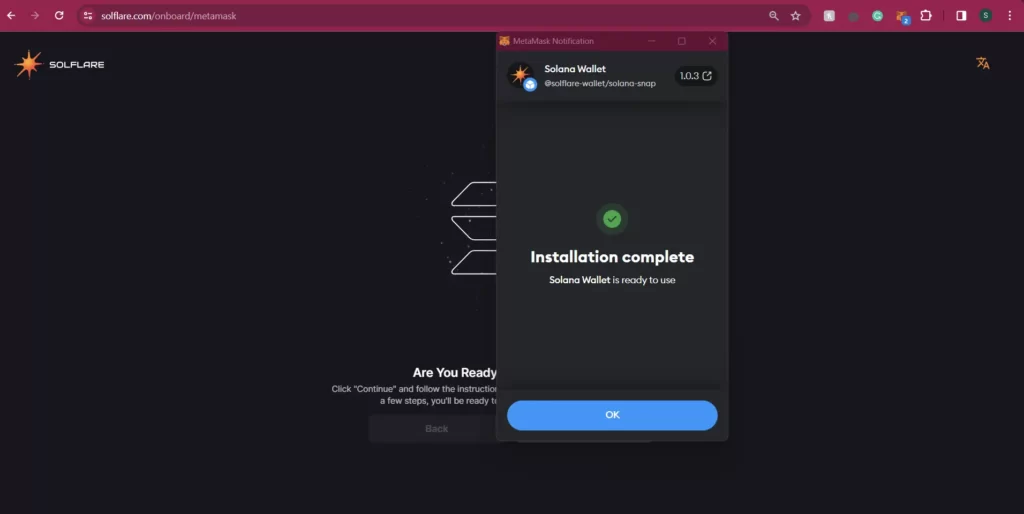
Managing Solana Assets
- Adding Solana Tokens: To add Solana tokens to your MetaMask, you need to wrap them for compatibility with the Ethereum blockchain. This involves converting native Solana tokens into a format recognized by MetaMask.
- Sending and Receiving Tokens: Within the Solflare interface, you can send and receive wrapped Solana tokens. To send tokens, enter the amount and recipient’s address, then confirm the transaction.
- Interacting with Solana dApps: You can also use your Solana wallet to interact with various decentralized applications on the Solana blockchain. This is done through the Solflare interface, which integrates with MetaMask.
By following these steps, you can successfully add Solana to your MetaMask wallet and manage your Solana assets. This process bridges the gap between the Solana blockchain and MetaMask, allowing for a seamless crypto experience.
Advanced Features and Practical Uses
The integration of Solana with MetaMask opens up a range of advanced functionalities that enhance the overall user experience in the Solana ecosystem.
These features not only provide more flexibility in managing digital assets but also pave the way for innovative interactions across different blockchain networks.
Beyond Basic Transactions
Swapping tokens on the Solana network and staking are two of the advanced features available through the Solana Wallet Snap in MetaMask.
Swapping tokens is a straightforward process that allows users to exchange one type of cryptocurrency for another within the Solana ecosystem. This feature is particularly useful for those looking to diversify their portfolio or take advantage of market fluctuations.
Staking, on the other hand, involves locking up a certain amount of cryptocurrency to support the network’s operations. In return, stakers receive rewards, usually in the form of additional tokens. This not only helps secure the network but also offers a way for token holders to earn passive income.
Connecting to Solana dApps
MetaMask’s integration with Solana also facilitates interaction with decentralized applications (dApps) on the Solana blockchain. Users can connect their MetaMask wallets to various Solana-based dApps, enabling them to participate in a wide range of activities, from gaming and social media to finance and marketplace transactions.
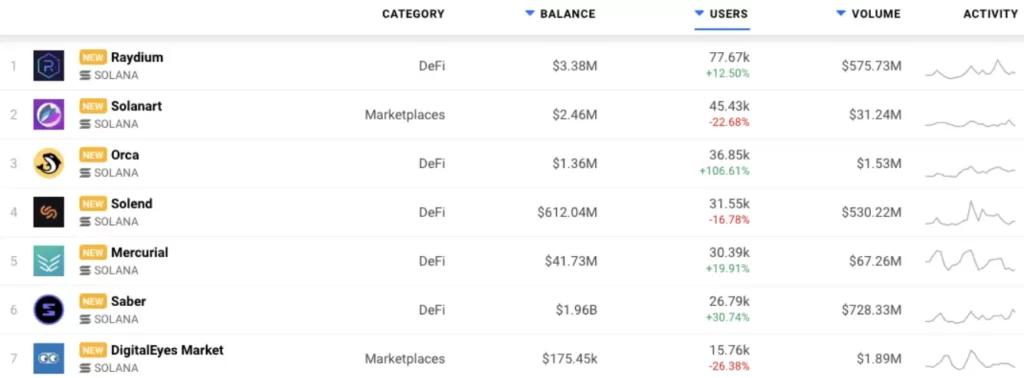
Popular dApps in the Solana ecosystem include Serum, a decentralized exchange; Raydium, an automated market maker; and Audius, a decentralized music streaming platform. These dApps leverage the high throughput and low transaction costs of the Solana blockchain, offering a seamless and efficient user experience.
Bridging Between Blockchains
One of the most significant features of adding Solana to MetaMask is the ability to bridge assets between Solana and other networks, such as the Binance Smart Chain.
This process involves wrapping Solana tokens (wSOL) to make them compatible with other blockchains. Wrapped tokens represent the value of the original token but are formatted to operate on a different blockchain.
The bridging process enhances blockchain interoperability, allowing users to move assets across different networks seamlessly. This not only broadens the scope of investment opportunities but also contributes to the overall liquidity and efficiency of the crypto market.
Conclusion
Integrating Solana with your MetaMask wallet is more than just a technical achievement; it’s a significant leap forward in the blockchain world.
This integration made possible through MetaMask Snaps, particularly the Solana Snap, allows users to tap into the high-speed, cost-effective ecosystem of Solana. It’s a fusion of MetaMask’s reliability and Solana’s innovative scalability, offering a seamless way to interact with decentralized technologies.
The Solana Snap, developed by the creators of Solflare, ensures a secure and efficient connection between MetaMask and the Solana blockchain. This integration not only allows you to manage Solana-based assets but also to engage with a variety of applications on the Solana network.
The process is simple and secure, thanks to the comprehensive audit by ConsenSys Diligence, ensuring the safety and reliability of the Snap.
In conclusion, adding Solana to your MetaMask wallet enhances your blockchain experience, allowing you to enjoy the best of both platforms. It’s a testament to the evolving nature of blockchain technology, where different networks can come together to offer users a more diverse and efficient experience.
Frequently Asked Questions
Can I add Solana network to MetaMask?
Yes, you can add the Solana network to MetaMask using the Solflare MetaMask Snap. This feature allows you to interact with Solana’s dApps and manage SOL tokens within your MetaMask wallet.
Which wallet supports Solana?
Phantom is the most popular wallet specifically designed for the Solana blockchain. It supports Solana-based assets and offers features like a built-in decentralized exchange and staking capabilities.
What is the Solana wallet address?
A Solana wallet address is a unique identifier that allows you to receive and send Solana tokens. It’s similar to an account number and is essential for transactions on the Solana network.
How do I connect Solflare to MetaMask?
To connect Solflare to MetaMask, you need to use the Solflare MetaMask Snap. This allows you to manage Solana assets and interact with Solana dApps through your MetaMask wallet.
How do I add Phantom to MetaMask?
Currently, you cannot directly add Phantom, a Solana-specific wallet, to MetaMask. However, you can manage Solana assets in MetaMask using the Solflare MetaMask Snap.
How do I get a Solana wallet?
You can get a Solana wallet by downloading and setting up a wallet app like Phantom or Solflare. These wallets are specifically designed for Solana and offer various features for managing Solana tokens and interacting with the Solana blockchain.
Can I add Solana token directly to my MetaMask from Binance?
A: Unfortunately, adding Solana tokens directly from Binance to MetaMask is not possible since they are not fully compatible. However, you can transfer tokens from Binance to a wallet that supports Solana like Phantom or Solflare, and then use the wallet snap feature to connect your MetaMask.
How to add Solana to my MetaMask account using a custom token address?
In your MetaMask window, you will find a field where you can input the contract address of Wrapped Solana. Once you fill that in, the rest of the token details should autofill. Click on ‘Add Custom Token’ and Solana will be added to your MetaMask wallet.
Can I use Phantom Wallet to link Solana with MetaMask?
Yes, Phantom Wallet supports Solana and you can use the wallet snap feature to connect your MetaMask to the Phantom wallet.
Article Sources
At UncryptoNote, we prioritize accuracy and integrity in our content. Our writers are required to utilize primary sources to substantiate their work. This includes white papers, government data, firsthand reporting, and interviews with experts in the industry. We also incorporate original research from other credible publishers when relevant. This rigorous approach ensures that we deliver content that is both precise and impartial.
- CoinLedger: How to Add Solana to MetaMask
- CoinBold: How to Add Solana to MetaMask
- Coingecko: How to Add Solana to MetaMask With Snaps