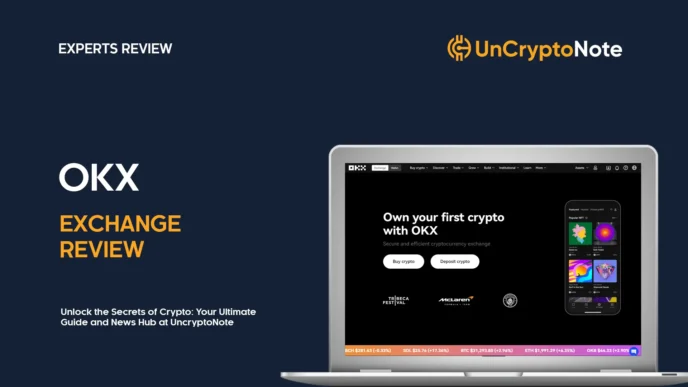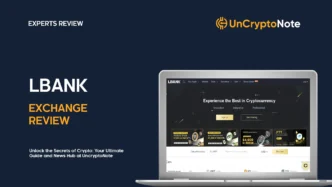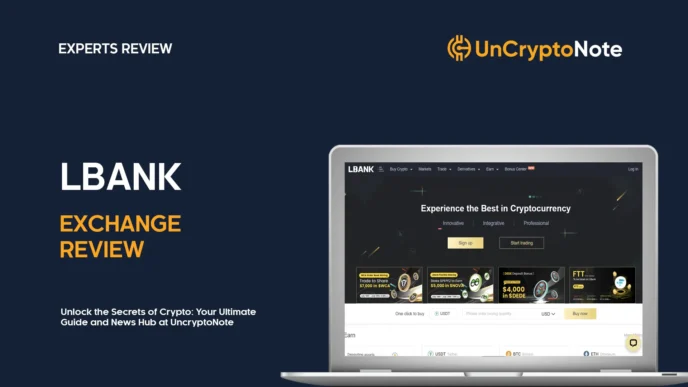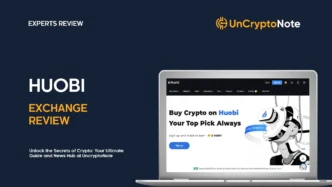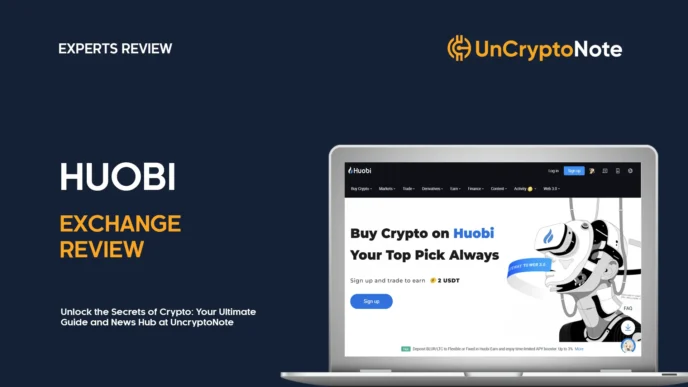TL;DR
- Coinbase wallet vs Metamask: MetaMask is ideal for Ethereum and DeFi users, while Coinbase Wallet is better for beginners with broader cryptocurrency support and integration with the Coinbase platform.
- Security: Both are self-custody wallets. MetaMask offers hardware wallet integration, and Coinbase Wallet provides optional cloud backups for private keys.
- Features: MetaMask supports Ethereum-based tokens and dApps. Coinbase Wallet supports multiple blockchains, including Bitcoin, and has a user-friendly interface.
- Fees: MetaMask charges a 0.875% token swap fee, while Coinbase Wallet’s fees vary between 0.05% and 0.60% for crypto purchases.
- Which to Choose: Select MetaMask for advanced Ethereum use and Coinbase Wallet for ease of use and multi-chain support.
Introduction
Selecting the right cryptocurrency wallet is crucial for managing your digital assets securely and efficiently.
Two prominent options in this space are MetaMask and Coinbase Wallet. Understanding their features and differences can help you make an informed choice.
Why Choosing the Right Crypto Wallet Matters
A crypto wallet stores your private and public keys, enabling you to send, receive, and monitor your digital currencies. The right wallet ensures the security of your assets and provides a user-friendly experience.
Choosing between MetaMask and Coinbase Wallet depends on factors like supported cryptocurrencies, security features, and ease of use.
Overview of Coinbase Wallet and MetaMask
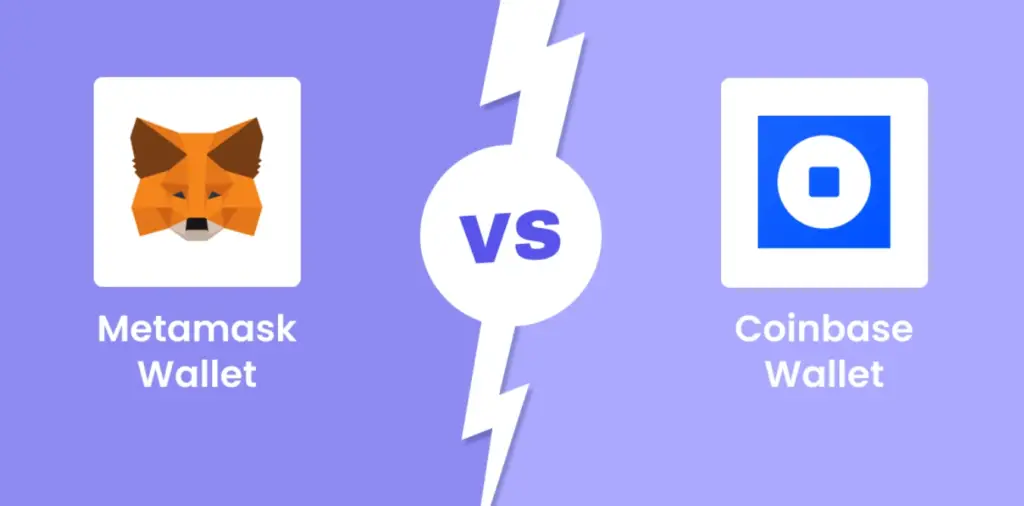
MetaMask is a non-custodial, open-source wallet primarily designed for the Ethereum ecosystem. It operates as a browser extension and a mobile app, allowing users to interact seamlessly with decentralized applications (dApps) and manage Ethereum-based tokens. MetaMask also supports other EVM-compatible blockchains, offering flexibility for users engaged in decentralized finance (DeFi) activities.
Coinbase Wallet is a decentralized, self-custody wallet developed by Coinbase. It supports a wide range of cryptocurrencies, including Bitcoin, Ethereum, and various ERC-20 tokens. Available as a mobile app and browser extension, Coinbase Wallet integrates with the Coinbase exchange, providing a seamless experience for users who also utilize the exchange platform.
Key Differences at a Glance
- Supported Cryptocurrencies: MetaMask focuses on Ethereum and EVM-compatible chains, while Coinbase Wallet supports a broader array of assets, including Bitcoin and other non-EVM blockchains.
- User Interface: Both wallets offer user-friendly interfaces, but Coinbase Wallet is often noted for its clean design and smoother user experience, making it more accessible for beginners.
- Security Features: Both are non-custodial hot wallets, giving users control over their private keys. MetaMask is fully open-source, allowing for community audits, whereas Coinbase Wallet is closed-source but developed by a reputable team.
- Integration with dApps: MetaMask excels in integrating with Ethereum-based dApps, making it ideal for DeFi enthusiasts. Coinbase Wallet also supports dApps and offers a built-in browser for easy access.
Related article: Best DeFi Wallets: Top 10 List for 2025
What is MetaMask?
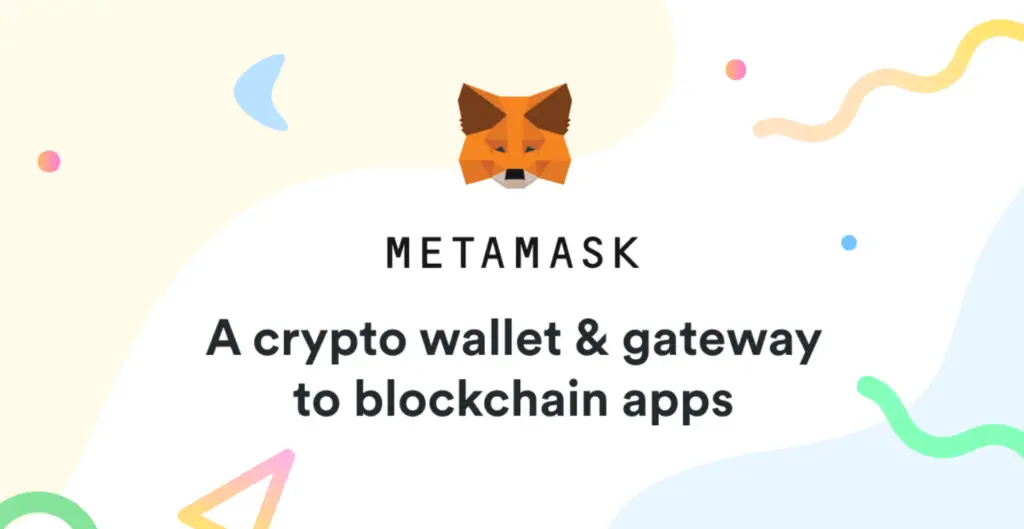
MetaMask is a cryptocurrency wallet that allows users to manage digital assets and interact with decentralized applications (dApps) on the Ethereum blockchain.
It operates as both a browser extension and a mobile application, providing flexibility for users.
Brief Overview and History
Launched in 2016 by ConsenSys, MetaMask was created to simplify access to the Ethereum network.
Initially available as a browser extension for Chrome and Firefox, it expanded to include mobile versions for Android and iOS in 2019, broadening its user base.
Key Features of MetaMask
- Browser Extension and Mobile App: MetaMask functions as a browser extension wallet and a mobile wallet, enabling users to manage crypto assets across devices.
- Integration with dApps and DeFi Platforms: MetaMask allows users to connect seamlessly with various dApps and decentralized finance platforms, facilitating activities like trading, staking, and lending.
- Token Swapping Within the Wallet: The wallet includes a built-in feature for swapping tokens directly, providing convenience for users looking to exchange assets without leaving the platform.
Benefits of Using MetaMask
- User-Friendly Interface for Ethereum-Based Tokens: MetaMask offers an intuitive interface, making it accessible for users to manage Ethereum and ERC-20 tokens.
- Strong Security Through Private Key Control: As a non-custodial wallet, MetaMask provides users with full control over their private keys, enhancing security.
- Multi-Chain Support for EVM-Compatible Chains: MetaMask supports multiple Ethereum Virtual Machine-compatible blockchains, allowing users to interact with various networks.
Drawbacks of MetaMask
- Limited Support for Non-Ethereum Tokens: MetaMask primarily supports Ethereum and ERC-20 tokens, offering limited functionality for non-Ethereum assets like Bitcoin.
- No Direct Fiat-to-Crypto Option: The wallet lacks a built-in feature for purchasing cryptocurrencies with fiat currency, requiring users to use external services for such transactions.
What is Coinbase Wallet?

Coinbase Wallet is a decentralized, self-custody digital wallet developed by Coinbase, designed to provide users with full control over their crypto assets.
Overview and Background
Launched by Coinbase, a leading cryptocurrency exchange, Coinbase Wallet allows users to store, send, and receive a variety of cryptocurrencies.
Unlike the main Coinbase app, which operates as a custodial service, Coinbase Wallet is a non-custodial wallet, meaning users retain control of their private keys and seed phrases.
Key Features of Coinbase Wallet
- Supports a Wide Range of Cryptocurrencies: Coinbase Wallet supports thousands of cryptocurrencies across multiple blockchains, including Bitcoin, Ethereum, and ERC-20 tokens, enabling users to manage a diverse portfolio within a single application.
- In-Built NFT and DeFi Integration: The wallet includes a built-in decentralized application (dApp) browser, allowing users to access decentralized finance platforms and non-fungible token marketplaces directly.
- Seamless Connection with Coinbase Exchange: Coinbase Wallet integrates with the Coinbase exchange platform, facilitating easy transfers between the wallet and the exchange, enhancing the user experience for those who utilize both services.
Benefits of Using Coinbase Wallet
- Beginner-Friendly Interface for New Users: Coinbase Wallet offers an intuitive and user-friendly interface, making it accessible for individuals new to cryptocurrency.
- Multi-Platform Support (Browser, Mobile, and Desktop): Available as a mobile application and browser extension, Coinbase Wallet provides flexibility for users to manage their assets across different devices.
- Direct Fiat-to-Crypto Purchases: Through integration with the Coinbase exchange, users can purchase cryptocurrencies directly with fiat currency, streamlining the process of acquiring digital assets.
Drawbacks of Coinbase Wallet
- Reliance on Coinbase Exchange for Full Functionality: Some features, such as direct fiat-to-crypto purchases, require integration with the Coinbase exchange platform, which may not be ideal for users seeking a fully independent wallet solution.
- Less Suited for Advanced DeFi Users: While Coinbase Wallet provides access to dApps, it may lack some advanced features and customization options that experienced decentralized finance users might seek.
Security Comparison: MetaMask vs Coinbase Wallet
Ensuring the security of your cryptocurrency assets is paramount. Both MetaMask and Coinbase Wallet offer distinct security features to protect users’ holdings.
How Each Wallet Manages Private Keys
MetaMask is a non-custodial wallet, meaning users have full control over their private keys, which are stored locally on their devices. This design ensures that only the user can access their funds.
Similarly, Coinbase Wallet is a self-custody wallet, granting users control over their private keys. It offers an optional cloud backup feature, encrypting private keys with AES-256 encryption for secure storage.
Compatibility with Hardware Wallets
MetaMask integrates with various hardware wallets, including Ledger and Trezor, providing an added layer of security by keeping private keys offline.
Coinbase Wallet supports integration with Ledger hardware wallets, allowing users to enhance security through hardware wallet compatibility.
Security Risks and Precautions
- Phishing Attacks: Both wallets are susceptible to phishing attempts where malicious actors create fake interfaces to steal user information. Users should ensure they interact only with official websites and applications.
- Loss of Private Keys: If users lose their private keys or seed phrases, they risk losing access to their funds permanently. It’s crucial to store these credentials securely and consider using hardware wallets for added protection.
- Third-Party App Integrations: Interacting with decentralized applications (dApps) can expose users to vulnerabilities within those apps. Both wallets provide warnings when connecting to potentially malicious dApps, but users should exercise caution and conduct due diligence.
In summary, both MetaMask and Coinbase Wallet offer robust security features, with MetaMask providing extensive hardware wallet integration and Coinbase Wallet offering optional cloud backups.
Users should assess their security preferences and practices when choosing between the two.
Features Comparison
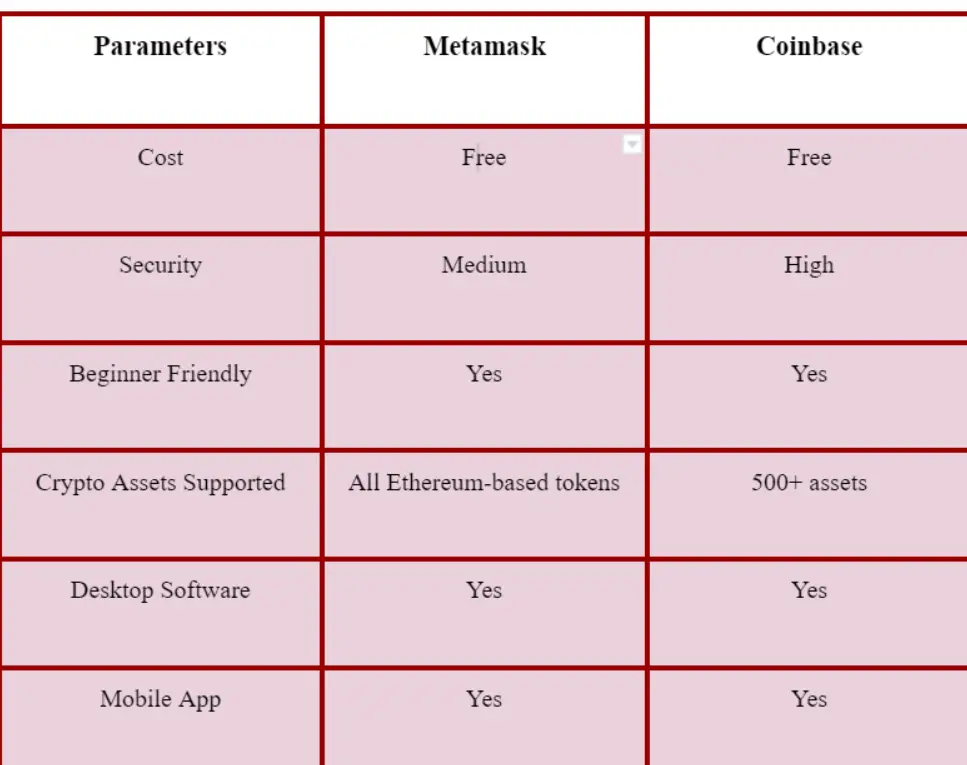
When comparing MetaMask and Coinbase Wallet, it’s essential to understand their features to determine which aligns with your cryptocurrency needs.
Supported Cryptocurrencies and Tokens
MetaMask primarily supports Ethereum and Ethereum-compatible networks, allowing users to manage ETH and ERC-20 tokens. Coinbase Wallet, however, supports a broader range of cryptocurrencies, including Bitcoin, Ethereum, and various ERC-20 tokens, providing users with a more diverse asset management experience.
Integration with Decentralized Applications (dApps)
Both wallets facilitate interaction with dApps. MetaMask, operating as a browser extension, enables seamless access to Ethereum-based dApps directly from the browser.
Coinbase Wallet offers a built-in dApp browser within its mobile application, allowing users to explore and engage with decentralized platforms across multiple blockchains.
Multi-Chain and Multi-Platform Support
MetaMask supports Ethereum and other EVM-compatible chains, providing flexibility for users interacting with various decentralized platforms. Coinbase Wallet extends support to multiple blockchains, including non-EVM chains like Bitcoin and Solana, offering a more comprehensive asset management solution.
Unique Features of MetaMask vs. Coinbase Wallet
MetaMask offers hardware wallet integration, enhancing security by allowing users to connect with devices like Ledger and Trezor. Coinbase Wallet provides a unique feature where users can create a human-readable .cb.id username, simplifying the process of receiving crypto compared to traditional addresses.
User Experience and Beginner Friendliness
When choosing between MetaMask and Coinbase Wallet, understanding their user experience and suitability for beginners is crucial.
Interface Design and Usability
MetaMask operates as a browser extension and mobile app, offering a straightforward interface tailored for users familiar with blockchain concepts. Its design facilitates seamless interaction with decentralized applications (dApps) on Ethereum and compatible chains.
Coinbase Wallet provides a clean and intuitive interface, making it accessible for users new to cryptocurrencies. Available as a mobile app and browser extension, it ensures smooth navigation and integrates features like a decentralized application browser and support for multiple blockchains.
Setting Up Each Wallet: Step-by-Step
MetaMask:
- Install the MetaMask extension from the official website or app store.
- Click “Get Started” and choose to create a new wallet.
- Set a strong password.
- Securely back up the provided seed phrase.
- Confirm the seed phrase to complete the setup.
Coinbase Wallet:
- Download the Coinbase Wallet app from the official app store.
- Open the app and select “Create a new wallet.”
- Agree to the terms of service.
- Choose a username (optional) and set a strong password.
- Securely back up the recovery phrase provided.
- Confirm the recovery phrase to finalize the setup.
Which Wallet is More Beginner-Friendly?
Coinbase Wallet is generally considered more beginner-friendly due to its user-centric design and seamless integration with the Coinbase platform. It simplifies the process of managing multiple cryptocurrencies and accessing decentralized applications, making it ideal for newcomers.
MetaMask, while powerful, may present a steeper learning curve for those unfamiliar with blockchain technology. Its interface is straightforward but assumes a basic understanding of concepts like gas fees and network configurations.
In summary, for users seeking an accessible entry point into the crypto world, Coinbase Wallet offers a more intuitive experience. Conversely, MetaMask provides advanced features suitable for users with a foundational grasp of blockchain concepts.
Pricing and Fees
Understanding the pricing and fees associated with MetaMask and Coinbase Wallet is crucial for effective cryptocurrency management.
Transaction Fees
Both MetaMask and Coinbase Wallet require users to pay network fees, commonly known as gas fees, for processing transactions on their respective blockchains. These fees fluctuate based on network demand and transaction complexity.
Token Swap Fees
MetaMask charges a flat service fee of 0.875% for token swaps conducted through its platform.
In contrast, Coinbase Wallet does not impose additional fees for token swaps; users only need to cover the standard network fees.
Costs for Additional Features
Both wallets offer their core services without direct charges beyond transaction and swap fees. However, when purchasing cryptocurrencies directly through these wallets using bank accounts or credit cards, third-party providers may apply additional fees.
In summary, while both MetaMask and Coinbase Wallet have similar structures for transaction fees, they differ in token swap fees and potential costs for additional features. Users should consider these factors when choosing the wallet that best fits their needs.
Key Points to Remember
MetaMask Wallet:
- Best for advanced users interacting with Ethereum and EVM-compatible blockchains.
- Supports hardware wallet integration for added security.
- Flat 0.875% fee for token swaps, excluding gas fees.
- Operates as a web extension wallet with seamless dApp integration.
- Coinbase Wallet:
- Beginner-friendly and integrates with the Coinbase platform for a smooth experience.
- Supports a wider range of cryptocurrencies, including Bitcoin.
- Offers direct fiat-to-crypto purchases but depends on the Coinbase exchange for full functionality.
- Built-in dApp browser for exploring decentralized applications.
- Key Differences Between MetaMask and Coinbase:
- MetaMask is one of the best wallets for Ethereum-based activities.
- Coinbase Wallet’s features cater to beginners and multi-chain users.
- Choosing the Right Wallet:
- The decision depends on your experience, blockchain needs, and security preferences.
- Both wallets are strong options for self-custody of crypto assets.
Frequently Asked Questions (FAQs)
Is MetaMask more secure than Coinbase Wallet?
Both wallets are non-custodial, giving users control over their private keys. MetaMask is open-source, allowing public code review, while Coinbase Wallet is closed-source but developed by a reputable company. Security depends on personal practices and safeguarding private keys.
Can Coinbase Wallet be used without the Coinbase Exchange?
Yes, Coinbase Wallet operates independently. Users can manage supported cryptocurrencies and access decentralized applications without a Coinbase account.
Which wallet supports more cryptocurrencies?
Coinbase Wallet supports a broader range, including Bitcoin, Ethereum, and various ERC-20 tokens. MetaMask primarily supports Ethereum and EVM-compatible chains.
Are there any hidden fees for either wallet?
MetaMask charges a 0.875% fee for token swaps. Coinbase Wallet’s fees vary between 0.05% and 0.60% for buying and selling crypto within the exchange. Both may incur network fees; users should review fee structures to avoid surprises.
Which is better, Coinbase Wallet or MetaMask wallet?
The choice depends on individual needs. Coinbase Wallet offers a user-friendly interface and supports multiple cryptocurrencies, making it ideal for beginners. MetaMask provides advanced features for Ethereum and EVM-compatible chains, appealing to experienced users.
Do I need MetaMask if I have Coinbase Wallet?
Not necessarily. Both wallets offer similar functionalities. However, MetaMask’s deep integration with Ethereum dApps might be beneficial for specific use cases.
What wallet is better than MetaMask?
Alternatives like Ledger Stax offer enhanced features and higher evaluation scores compared to MetaMask. The best wallet depends on individual preferences and requirements.
Is it better to use Coinbase Wallet?
Coinbase Wallet is user-friendly and supports a wide range of cryptocurrencies, making it suitable for beginners. However, the best choice depends on your specific needs and experience level.