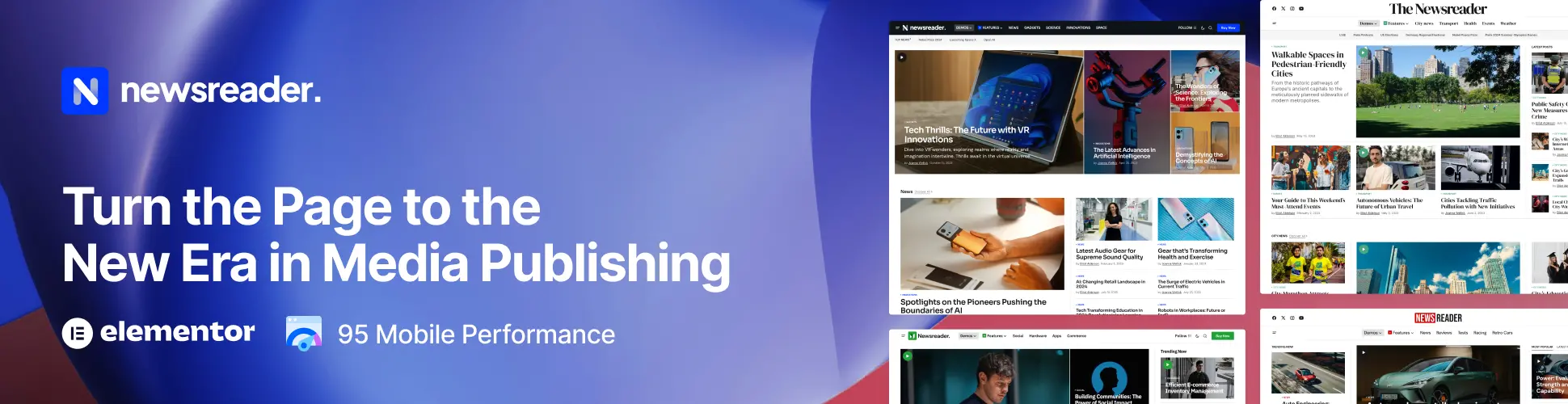Choosing the best Monero wallet in 2024 is crucial for secure and private transactions. Monero wallets offer a range of features, from full control over transaction fees to hierarchical deterministic (HD) and two-factor authentication (2FA) for enhanced security.
Whether you prefer a software wallet like Monero GUI, compatible with Windows, Linux, and macOS, or a hardware wallet that supports Monero, such as Ledger Nano S, the right choice depends on your needs.
Monero’s privacy-focused blockchain ensures that your transactions remain private, making it a top choice for those valuing anonymity.
Introduction to Monero Wallets

Monero wallets are essential for anyone looking to use Monero, a private, decentralized cryptocurrency.
These wallets let you send, receive, and store Monero (XMR) securely. They are developed by the Monero community and are available for various platforms, ensuring that everyone can access Monero’s features easily.
Understanding Monero’s Privacy Features
Monero stands out for its strong privacy features. It uses advanced cryptography to obfuscate the sender, amount, and recipient in every transaction.
This means your financial activities are confidential and untraceable on the Monero blockchain. The community places a high emphasis on privacy, making Monero a top choice for those who value financial anonymity.
Types of Monero Wallets (Software vs. Hardware)
- Software Wallets: These include Monero GUI Wallet, Monero CLI Wallet, and web wallets like MyMonero. Software wallets are user-friendly and often the first choice for beginners. They allow you to easily send and receive Monero, and some, like the GUI Wallet, are developed by the Monero community itself. These wallets are compatible with various operating systems, including Windows, Linux, and macOS.
- Hardware Wallets: For added security, hardware wallets like Ledger Nano S and Ledger Nano X are popular choices. These wallets store your private key on a physical device, making them less vulnerable to online threats. They are best suited for storing larger amounts of Monero and are ideal for those who prioritize security over convenience.
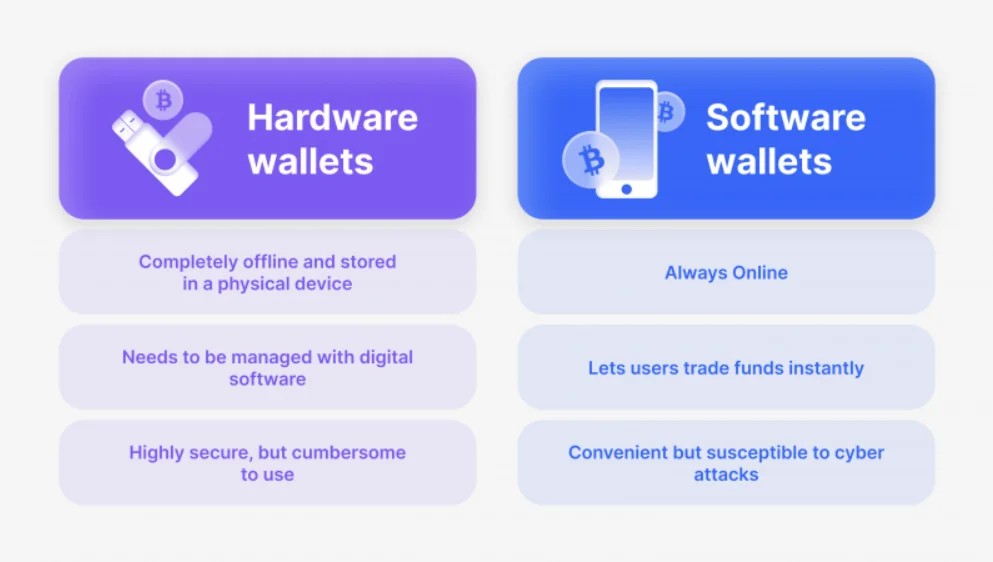
Both types of wallets have their own set of features and cater to different needs within the Monero community.
Whether you’re a beginner looking to use Monero in the easiest way or a developer needing advanced features, there’s a Monero wallet available to suit your requirements.
1. Ledger Nano – The Ultimate Hardware Wallet for Monero

The Ledger Nano series, including the Ledger Nano S and Ledger Nano X, stands out as a top choice for securely storing Monero (XMR).
Developed in collaboration with the Monero community, these hardware wallets are designed to provide the highest level of security for your Monero transactions.
They integrate seamlessly with the Monero GUI, a user-friendly wallet app developed by the Monero community, making them ideal for both beginners and experienced users.
Pros of Ledger Nano
- Secure Element: Protects private keys with state-of-the-art technology.
- Compatibility: Works with Monero GUI, allowing easy management of Monero funds.
- Privacy: Enhances Monero’s privacy features by securely storing private keys.
- User-Friendly: Offers a straightforward setup process and easy operation.
- Community-Driven Development: Developed in collaboration with the Monero community, ensuring a wallet that is fully aligned with user needs.
Cons of Ledger Nano
- Limited App Support: Cannot create Monero accounts directly in Ledger Live.
- Firmware Updates Required: Users need to keep their device firmware up to date for optimal performance.
- Physical Device: Requires the possession of a physical wallet, which may not be as convenient as software wallets for some users.
The Ledger Nano series is perfect for those prioritizing top-notch security in a hardware wallet for Monero. It combines the robust security features of a hardware wallet with the ease of use and community support of the Monero GUI, making it an excellent choice for storing Monero safely.
2. Trezor Model T – A Touch of Elegance in Hardware Wallets
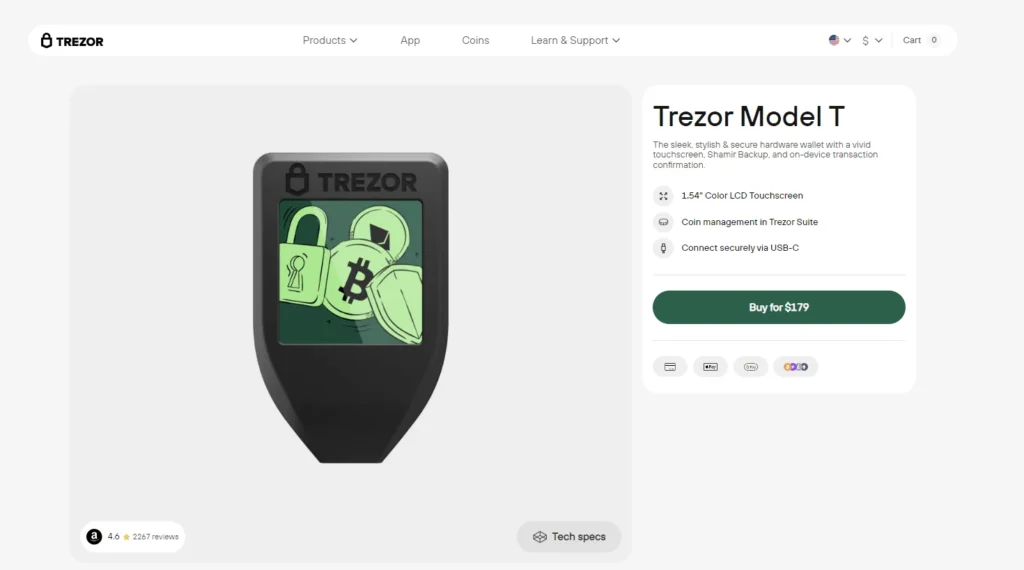
The Trezor Model T is a sophisticated and secure hardware wallet that supports Monero (XMR). It’s known for its sleek design and advanced features, making it a popular choice among users who prioritize both style and security.
The Model T is compatible with third-party wallets like Monero GUI and Monero CLI, offering flexibility and convenience for managing Monero transactions.
Pros of Trezor Model T
- Advanced Security: Utilizes the latest cryptographic technology to protect your Monero.
- Touchscreen Interface: Offers an intuitive and user-friendly experience.
- Open-Source Software: Ensures transparency and community-driven improvements.
- Compatibility with Monero GUI and CLI: Seamlessly integrates with popular Monero wallets.
- Support for Multiple Cryptocurrencies: In addition to Monero, it can store various other digital assets.
Cons of Trezor Model T
- Higher Price Point: May be more expensive compared to other hardware wallets.
- Physical Device Requirement: Needs to be physically connected for transactions, which might not be as convenient as software wallets.
- No Native Support in Trezor Suite: Currently, Monero is not natively supported in the Trezor Suite.
The Trezor Model T is a match for users desiring advanced features and a sleek interface in a hardware wallet. It combines top-notch security with a modern touchscreen, making it a stylish and secure choice for storing and managing Monero.
3. Guarda Wallet – A Flexible Desktop and Mobile Monero Wallet
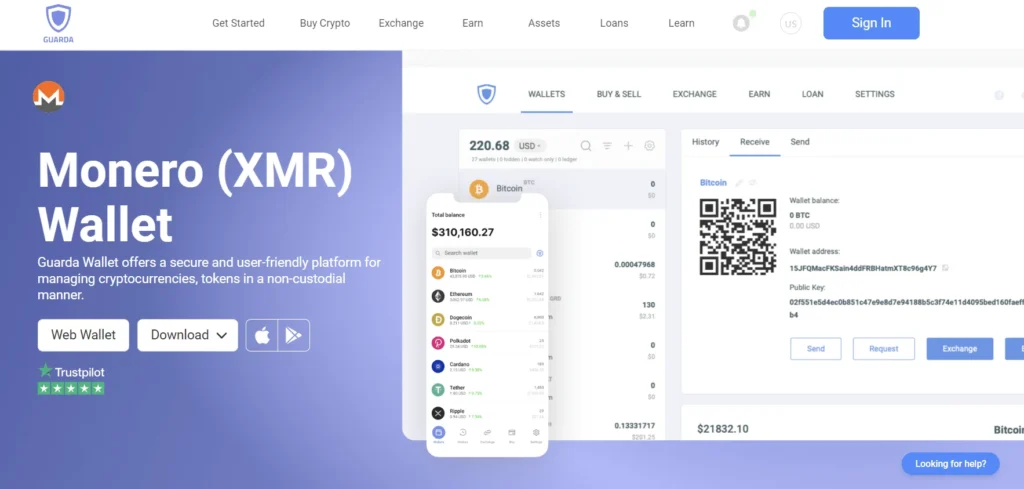
Guarda Wallet offers a secure and versatile solution for storing and managing Monero (XMR). As a non-custodial, lightweight crypto wallet, Guarda is designed to provide users with complete control over their privacy and funds.
It supports Monero among over 40 other popular cryptocurrencies, making it a great choice for those who value flexibility and ease of use. Guarda is available across multiple platforms, including web, desktop, and mobile, ensuring accessibility for all types of users.
Pros of Guarda Wallet
- Cross-Platform Accessibility: Available as a web, desktop, and mobile wallet.
- Support for Multiple Cryptocurrencies: In addition to Monero, Guarda supports over 40 other cryptocurrencies.
- User-Friendly Interface: Easy to set up and navigate, suitable for both beginners and experienced users.
- Non-Custodial: Users have full control over their private keys and funds.
- Integrated Exchange Services: Allows for easy exchanges and purchases of Monero and other cryptocurrencies.
Cons of Guarda Wallet
- Limited Monero-Specific Features: While it supports Monero, it may not offer all the advanced features found in Monero-dedicated wallets.
- Dependence on Internet Connectivity: Being a web and mobile-based wallet, it requires Internet access for operations.
- Security Risks of Online Wallets: Although secure, online wallets can be more vulnerable to cyber threats compared to hardware wallets.
Guarda Wallet is ideal for those seeking a versatile wallet with exchange capabilities for both desktop and mobile. Its user-friendly interface and support for multiple cryptocurrencies, including Monero, make it a great choice for a wide range of users.
4. Official Monero Desktop GUI – The Authentic Monero Experience
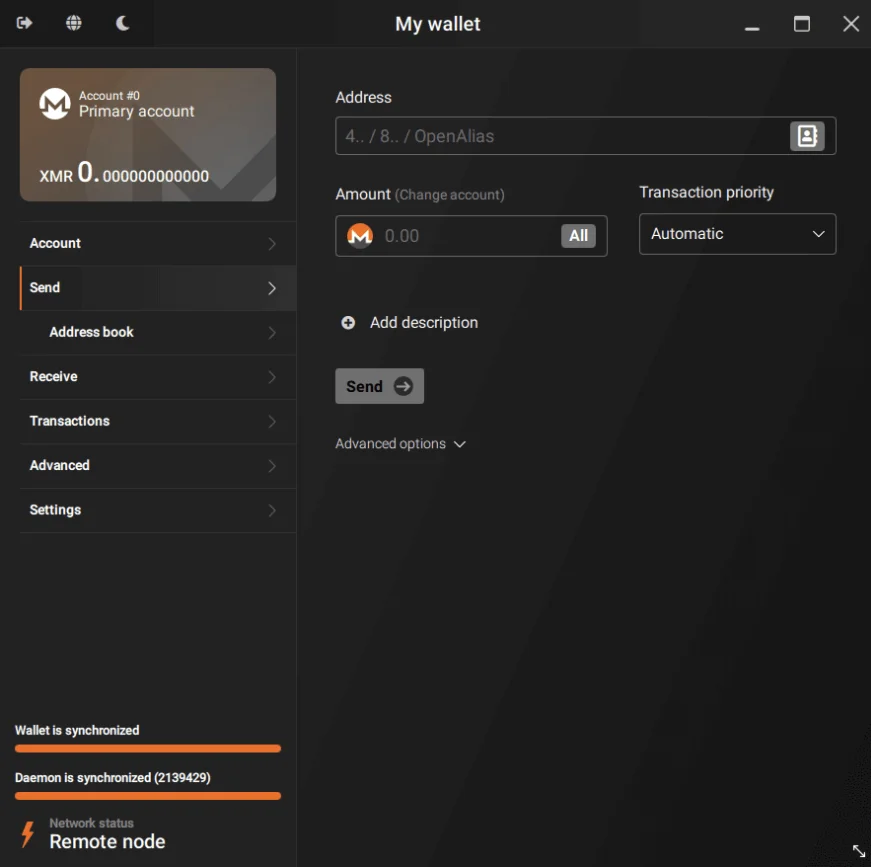
The Official Monero Desktop GUI is the original wallet developed by the Monero community. It offers a comprehensive and authentic experience for managing Monero (XMR) transactions.
Designed for desktop use, this wallet provides full control over your Monero funds and transactions, ensuring privacy and security. It’s an ideal choice for those who prefer a graphical interface and want to engage directly with the Monero blockchain.
Pros of the Official Monero Desktop GUI
- Full Control Over Transactions: Users have complete authority over their Monero funds.
- Privacy and Security: Implements Monero’s privacy features to keep transactions confidential.
- Community-Developed: Created and maintained by the Monero community, ensuring trust and continuous improvements.
- Graphical User Interface: User-friendly and visually appealing for easy navigation.
- Direct Interaction with Monero Blockchain: Allows users to operate a full Monero node for enhanced security and privacy.
Cons of the Official Monero Desktop GUI
- Resource-Intensive: Requires more computer resources to run a full node.
- Complex for Beginners: May be challenging for new users unfamiliar with cryptocurrency wallets.
- Desktop-Only: Limited to desktop use, lacking the convenience of mobile access.
The Official Monero Desktop GUI is recommended for enthusiasts who prefer the original Monero desktop wallet experience. It combines the core values of Monero with a user-friendly interface, making it a great choice for those seeking a comprehensive and authentic way to manage their Monero funds.
ALSO READ
- 7 Best Cardano Wallets in 2024 for Ultimate Security and Ease
- 8 Best Tron Wallet in 2024: Unleash the Power of Your TRX
5. MyMonero – The User-Friendly Choice for Monero Storage
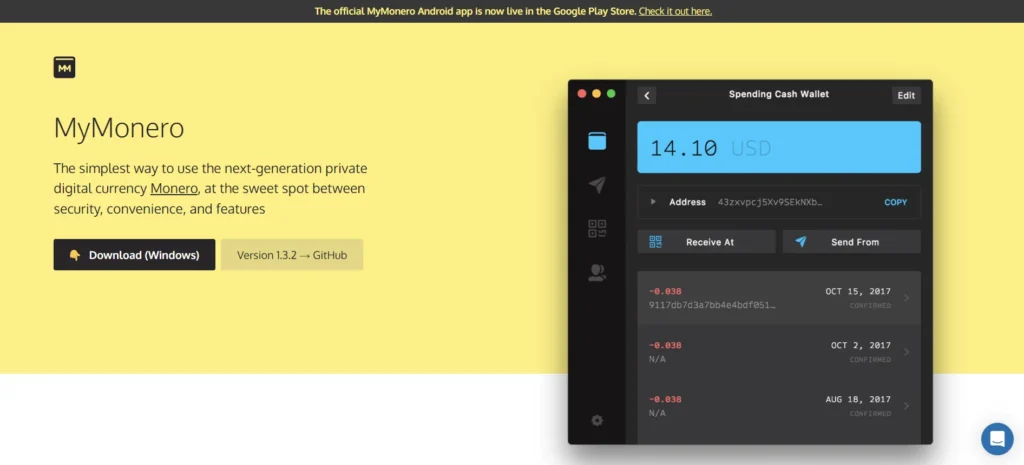
MyMonero is a lightweight and user-friendly wallet for Monero (XMR), offering a convenient way to store and manage Monero coins.
Developed by Monero Project Manager Riccardo Spagni and the Monero Core Team, MyMonero provides an easy-to-use interface for both desktop and iOS users.
It’s an ideal choice for those who want a simple and efficient way to handle their Monero transactions without the need to download the entire blockchain.
Pros of MyMonero
- Ease of Use: Simple and intuitive interface, perfect for beginners.
- Lightweight: No need to download the entire blockchain, making it faster and more efficient.
- Cross-Platform Availability: Accessible on both desktop and iOS devices.
- Fast Transaction Processing: Streamlines Monero transactions for quick and efficient use.
- Multilingual Support: Available in various languages, including Spanish, Japanese, and English.
Cons of MyMonero
- Online Wallet Risks: Being an online wallet, it may be more susceptible to security threats compared to offline wallets.
- Limited Storage for Large Amounts: More suitable for smaller amounts of Monero; for larger holdings, a cold storage option is recommended.
- Dependency on Internet Connectivity: Requires an internet connection for access and transactions.
MyMonero is best for users who value simplicity and ease of use in a Monero wallet. Its straightforward design and efficient transaction processing make it a great choice for those new to Monero or preferring a hassle-free experience.
6. Monerujo – The Go-To Mobile Wallet for Android Monero Users

Monerujo is a popular non-custodial Monero wallet designed specifically for Android users. It offers a convenient and efficient way to manage Monero (XMR) on mobile devices.
Monerujo stands out for its innovative features like the PocketChange option, which enhances the usability of Monero by creating multiple pockets or enotes for transactions.
This wallet is ideal for those who prefer managing their Monero funds on the go with an Android device.
Pros of Monerujo
- User-Friendly Interface: Easy to navigate, making it suitable for both beginners and experienced users.
- PocketChange Feature: Enhances Monero’s usability by creating multiple pockets for transactions.
- Non-Custodial: Users have full control over their private keys and funds.
- Android Compatibility: Specifically designed for Android smartphones, offering a seamless mobile experience.
- Open-Source: Ensures transparency and community-driven development.
Cons of Monerujo
- Android-Only: Limited to Android users, not available for iOS or other platforms.
- Internet Dependency: Requires an internet connection for transactions and wallet access.
- Security Risks of Mobile Wallets: While secure, mobile wallets can be more vulnerable to security threats compared to hardware wallets.
Monerujo is suitable for Android users needing a lightweight and comprehensive mobile wallet. Its user-friendly design and innovative features make it a great choice for managing Monero on the go.
7. Exodus Wallet – A Multicurrency Wallet with a User-Friendly Twist

Exodus Wallet is a renowned multicurrency wallet known for its user-friendly interface and support for a wide range of cryptocurrencies, including Monero (XMR). It offers a seamless experience for managing various digital assets on both desktop and mobile platforms.
Exodus is particularly appreciated for its intuitive design, making it accessible to users of all experience levels.
It’s an excellent choice for those looking for a versatile and easy-to-use wallet for their Monero and other cryptocurrencies.
Pros of Exodus Wallet
- Multicurrency Support: Allows users to store, send, and receive a variety of cryptocurrencies, including Monero.
- User-Friendly Interface: Known for its ease of use and appealing design.
- Cross-Platform Availability: Accessible on both desktop and mobile devices.
- Integrated Exchange: Features a built-in exchange for convenient trading between different cryptocurrencies.
- No Personal Information Required: Offers privacy as it does not require personal information for setup.
Cons of Exodus Wallet
- Lack of Advanced Features: This may not offer advanced features desired by experienced users.
- Security Concerns: As a software wallet, it can be more vulnerable to online threats compared to hardware wallets.
- Dependence on Internet Connectivity: Requires an internet connection for access and transactions.
Exodus Wallet is great for those who appreciate an intuitive, multicurrency wallet for desktop and mobile. Its straightforward design and multicurrency support make it a popular choice for managing a diverse portfolio of digital assets.
8. Monero Paper Wallet – The Safest Long-Term Monero Storage
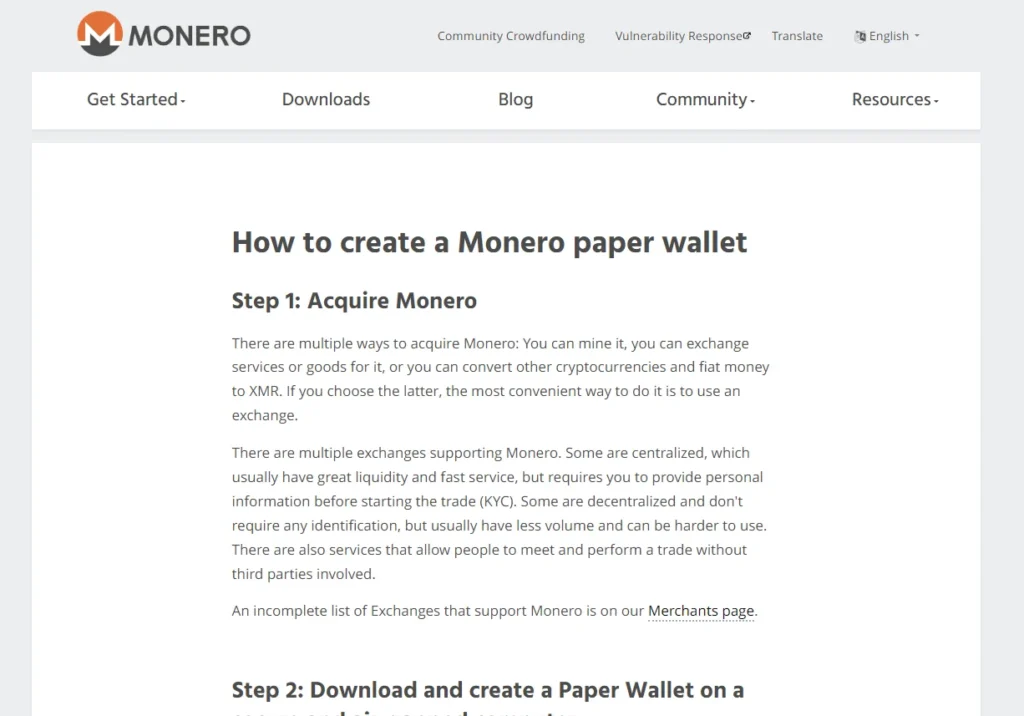
A Monero paper wallet is one of the safest methods for long-term storage of Monero (XMR). It involves creating a physical copy of your Monero public and private keys, which can be stored securely offline.
This method is highly recommended for those who want to keep their Monero safe from online threats and are looking for a secure way to store large amounts of XMR for an extended period.
Pros of Monero Paper Wallet
- High Security: Keeps your Monero safe from online threats, as it is stored offline.
- Full Control: You have complete control over your Monero without reliance on third-party services.
- Privacy Preservation: Ensures your Monero transactions and holdings remain private.
- Simple to Create: Can be easily generated and printed from a secure, air-gapped computer.
- Cost-Effective: A paper wallet is a free and effective way to securely store your Monero.
Cons of Monero Paper Wallet
- Risk of Physical Damage or Loss: Vulnerable to physical threats like fire, water damage, or misplacement.
- Inconvenience for Regular Transactions: Not suitable for those who need to access their Monero frequently.
- Technical Knowledge Required: Requires a certain level of technical understanding to set up and use safely.
- No Recovery Option: If the paper wallet is lost or damaged, the Monero stored on it cannot be recovered.
A Monero paper wallet is ideal for users seeking the utmost security in long-term Monero storage. It is best suited for those who do not need regular access to their funds and are capable of safely creating and storing a physical wallet.
Conclusion
Choosing the best Monero wallet is crucial for ensuring security, convenience, and ease of use. Whether you prefer a hardware wallet like Ledger Nano or Trezor Model T for top-notch security, or a software wallet like Exodus for its user-friendly interface, there’s a Monero wallet suited to your needs.
For mobile users, Monerujo offers a great experience on Android, while MyMonero is perfect for those seeking simplicity. For ultimate security, especially for long-term storage, a Monero paper wallet is unmatched.
Each wallet has its strengths and weaknesses, so consider your specific needs when selecting the best Monero wallet. Remember to follow best practices for storing and using Monero to ensure the safety of your funds.
Key Takeaways for Best Monero Wallet Users
- Diverse Wallet Options: Choose from hardware wallets like Ledger Nano and Trezor Model T for security, or software wallets like Exodus for ease of use.
- Monero-Specific Wallets: Monerujo for Android and MyMonero for simplicity are great choices.
- Security is Paramount: Use Monero paper wallets for the safest long-term storage.
- User-Friendly Interfaces: Wallets like Exodus offer a friendly experience for managing multiple cryptocurrencies.
- Backup and Security: Always back up your wallet and follow best practices for security.
- Accessibility: Wallets are available for desktop and mobile, catering to different user needs.
- Privacy and Control: Monero wallets ensure privacy and give you full control over your funds.
- Choose Wisely: Select a wallet that suits your specific needs, whether for daily transactions or long-term storage.
Remember, the right Monero wallet depends on your individual requirements, whether you want to send Monero, store it securely, or use it on the go. Always prioritize security and ease of use when selecting your Monero wallet.
Frequently Asked Questions
Which wallet is best for Monero?
The best Monero wallet depends on your needs. Hardware wallets like Ledger Nano and Trezor offer high security. For ease of use, Exodus and MyMonero are great choices.
Where do you hold XMR?
You can hold XMR in various wallets, including hardware wallets like Ledger Nano, software wallets like Monero GUI, or mobile wallets like Monerujo for Android users.
Is Monero Wallet free?
Most Monero wallets, like Monero GUI and Monerujo, are free. Hardware wallets, however, require purchasing the device.
Is Monero blacklisted?
Monero itself is not blacklisted, but some exchanges and countries may have restrictions on its use due to its privacy features.
How safe is XMR?
XMR is considered safe due to its strong privacy and security features. However, wallet security also depends on user practices and the type of wallet used.
Can the government track Monero?
Monero’s design makes it difficult for governments to track transactions. However, regulatory bodies may track transactions on exchanges where KYC is implemented.
Article Sources
At UncryptoNote, we prioritize accuracy and integrity in our content. Our writers are required to utilize primary sources to substantiate their work. This includes white papers, government data, firsthand reporting, and interviews with experts in the industry. We also incorporate original research from other credible publishers when relevant. This rigorous approach ensures that we deliver content that is both precise and impartial.
- GetMonero: Monero Means Money
- Ledger: MONERO (XMR)
- Trezor: Monero (XMR) on Trezor Model T
- Guarda: Secure Multi Crypto Wallet
- ChangellyBlog: MyMonero Wallet – Review And Step-by-Step Guide